구현할 기능은 상품 목록, 상품 목록 조회, 상품 수정이다.
순서는 상품 엔티티를 개발 -> 상품 리포지토리를 개발 -> 상품 서비스 개발, 상품 기능 테스트 순이다.
상품 엔티티 개발(비즈니스 로직 추가)
비즈니스 로직은 그 관리하는 요소가 있는 엔티티에 개발하는 것이 가장 좋다.
@Entity
@Getter @Setter
@Inheritance(strategy = InheritanceType.SINGLE_TABLE)
@DiscriminatorColumn(name = "dtype")
public abstract class Item {
@Id
@GeneratedValue
@Column(name = "item_id")
private Long id;
private String name;
private int price;
private int stockQuantity;
@ManyToMany(mappedBy = "items")
private List<Category> categories = new ArrayList<>();
//==비즈니스 로직==//
/**
* stock 증가
*/
public void addStock(int quantity){
this.stockQuantity += quantity;
}
/**
* stock 감소
*/
public void removeStock(int quantity){
int restStock = this.stockQuantity - quantity;
if(restStock < 0){
throw new NotEnoughStockException("need more stock");
}
this.stockQuantity = restStock;
}
}stock 증가 비즈니스 로직은 재고가 증가했을 때 사용하는 것이고, 감소는 재고가 감소할때 사용하는 것이다. 재고 감소할 때는 재고가 0보다 작으면 에러가 발생하게 해야한다. 그러므로 공통적으로 사용하는 exception 패키지를 만들고 거기에 NotEnoughStockException을 추가했다.
public class NotEnoughStockException extends RuntimeException {
public NotEnoughStockException() {
super();
}
public NotEnoughStockException(String message) {
super(message);
}
public NotEnoughStockException(String message, Throwable cause) {
super(message, cause);
}
public NotEnoughStockException(Throwable cause) {
super(cause);
}
protected NotEnoughStockException(String message, Throwable cause, boolean enableSuppression, boolean writableStackTrace) {
super(message, cause, enableSuppression, writableStackTrace);
}
}NotEnoughStockException은 RuntimeException을 상속받은 뒤 포함된 모든 함수를 가져오면 된다.
상품 리포지토리 개발
@Repository
@RequiredArgsConstructor
public class ItemRepository {
private final EntityManager em;
public void save(Item item){
if(item.getId() == null){ //완전히 새로운 값을 가져온다.
em.persist(item);
} else{ //원래 Item에 있으면 업데이트 된다고 생각
em.merge(item);
}
}
public Item findOne(Long id){
return em.find(Item.class, id);
}
public List<Item> findAll(){
return em.createQuery("select i from Item i", Item.class)
.getResultList();
}
}
상품 서비스 개발
@Service
@Transactional(readOnly = true)
@RequiredArgsConstructor
public class ItemService {
private final ItemRepository itemRepository;
//아이템 저장
@Transactional
public void saveItem(Item item){
itemRepository.save(item);
}
//아이템 검색
public List<Item> findItems(){
return itemRepository.findAll();
}
//아이탬 하나 찾기
public Item findOne(Long itemId){
return itemRepository.findOne(itemId);
}
}
TEST
@RunWith(SpringRunner.class)
@SpringBootTest
@Transactional
public class ItemServiceTest {
@Autowired ItemService itemService;
@Autowired ItemRepository itemRepository;
@Test
public void 아이템등록() throws Exception{
Book book = new Book();
book.setName("aaa");
Item item = book;
itemService.saveItem(item);
assertEquals(item, itemRepository.findOne(item.getId()));
}
}
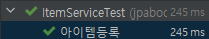
간단하게 Test를 만들어봤는데 결과는 잘 나왔다!!
강의 출저
실전! 스프링 부트와 JPA 활용1 - 웹 애플리케이션 개발 - 인프런 | 강의
실무에 가까운 예제로, 스프링 부트와 JPA를 활용해서 웹 애플리케이션을 설계하고 개발합니다. 이 과정을 통해 스프링 부트와 JPA를 실무에서 어떻게 활용해야 하는지 이해할 수 있습니다., - 강
www.inflearn.com
'BackEnd > 실전! 스프링 부트와 JPA 활용1' 카테고리의 다른 글
| 웹 계층 개발(회원) (0) | 2023.01.06 |
|---|---|
| 주문 도메인 개발 (0) | 2023.01.05 |
| 회원 도메인 개발 (0) | 2023.01.04 |
| 도메인 분석 설계 (0) | 2023.01.03 |
| 프로젝트 환경설정 (0) | 2023.01.02 |