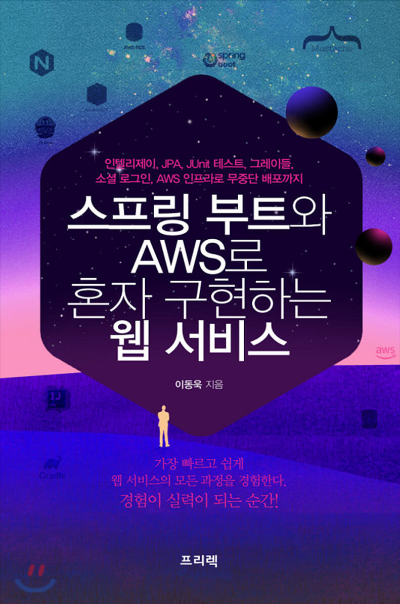https://product.kyobobook.co.kr/detail/S000001019679
스프링 부트와 AWS로 혼자 구현하는 웹 서비스 | 이동욱 - 교보문고
스프링 부트와 AWS로 혼자 구현하는 웹 서비스 | 가장 빠르고 쉽게 웹 서비스의 모든 과정을 경험한다. 경험이 실력이 되는 순간!이 책은 제목 그대로 스프링 부트와 AWS로 웹 서비스를 구현합니다
product.kyobobook.co.kr
클래스 이해
API를 만들기 위해 총 3개의 클래스가 필요하다.
- Request 데이터를 받을 Dto
- API 요청을 받을 Controller
- 트랜잭션, 도메인 기능 간의 순서를 보장하는 Service
Spring 웹 계층
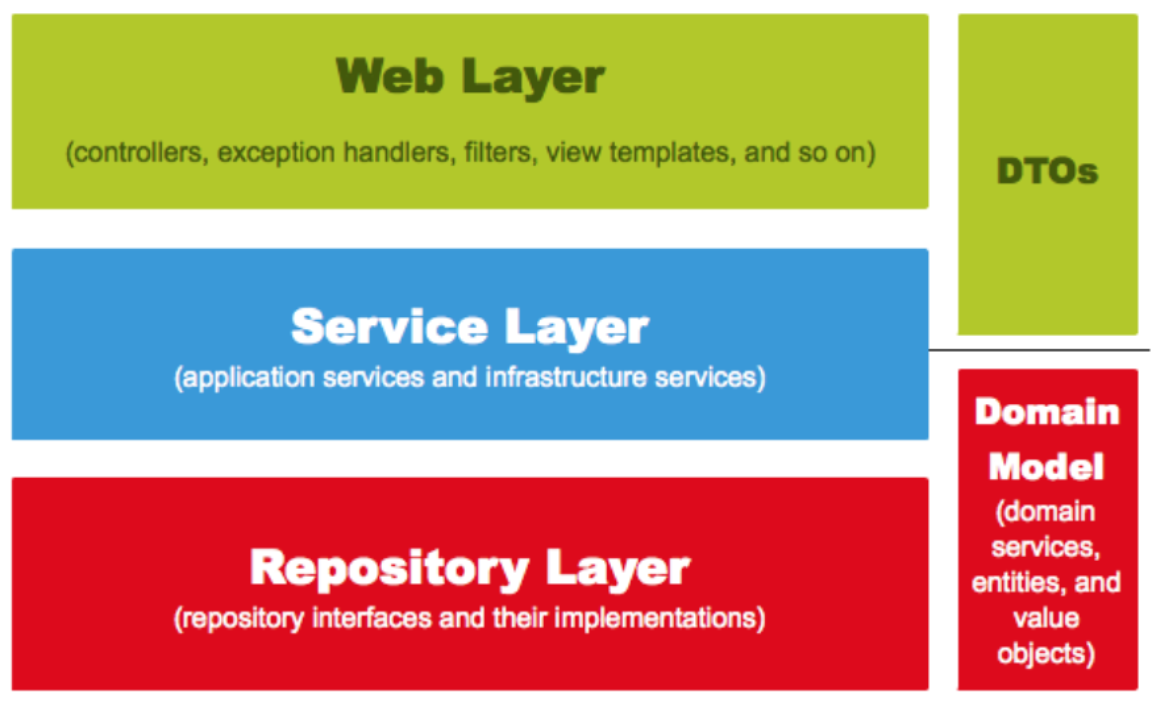
Web Layer
- 흔히 사용하는 컨트롤러(@Controller)와 JSP/Freemarker 등의 뷰 템플릿 영역이다.
- 필터(@Filter), 인터셉터, 컨트롤러 어드바이스 등 외부 요청과 응답에 대한 전반적인 영역을 야기한다.
Service Layer
- @Service에 사용되는 서비스 영역이다.
- 일반적으로 Controller와 Dao의 중간 영역에서 사용된다.
- @Transcational이 사용되어야 하는 영역이기도 하다.
Repository Later
- Database와 같이 데이터 저장소에 접근하는 영역이다.
- 제일 처음 Spring을 배울 때, JDBC를 이용했다. 그때 DAO로 이 부분을 구현했었다.
Dtos
- Dto(Data Transfer Object)는 계층 간에 데이터 교환을 위한 객체를 이야기하며 Dtos는 이들의 영역을 얘기한다.
- 뷰 템플릿 엔진에서 사용될 객체나 Repository Layer에서 결과로 넘겨준 객체 등이 이들을 이야기한다.
Domail Model
- 도메인이라 불리는 개발 대상을 모든 사람이 동일한 관점에서 이해할 수 있고 공유할 수 있도록 단순화시킨 것을 도메인 모델이라고 한다.
- @Entity가 사용된 영역 역시 도메인 모델이라고 이해한다.
- VO처럼 값 객체(ValueObject는 값으로만 이루어진 객체이다.)들도 이 영역에 해당된다.
직접 API 구현해 보기
저장 API
- PostsSaveRequestDto
@Getter
@NoArgsConstructor
public class PostsSaveRequestDto {
private String title;
private String content;
private String author;
@Builder
public PostsSaveRequestDto(String title, String content, String author){
this.title = title;
this.content = content;
this.author = author;
}
public Posts toEntity(){
return Posts.builder()
.title(title)
.content(content)
.author(author)
.build();
}
}지금까지는 직접 생성자를 만들어서 사용했었다. 이 책에서는 Builder를 이용해 저 매개변수를 필요한 생성자를 Builder에 올린다. toEntity()를 통해 dto를 setting 하고 있다.
다른 수업에서도 배웠지만 View Layer와 DB Layer는 철저하게 분리해야 한다.
Entity를 직접적으로 노출하는 것은 매우 안 좋은 방법이다. 보안상의 문제가 생길 수 있고 join을 할 때 필요한 것이 매번 달라지므로 Dto를 사용하는 것이 제일 좋은 방법이다!!
- PostsApiController
@RequiredArgsConstructor
@RestController
public class PostsApiController {
private final PostsService postsService;
@PostMapping("/api/v1/posts")
public Long save(@RequestBody PostsSaveRequestDto requestDto){
return postsService.save(requestDto);
}
}- PostsService
@RequiredArgsConstructor
@Service
public class PostsService {
private final PostsRepository postsRepository;
@Transactional
public Long save(PostsSaveRequestDto requestDto){
return postsRepository.save(requestDto.toEntity()).getId(); }
}- PostsApiControllerTest
@RunWith(SpringRunner.class)
@SpringBootTest(webEnvironment = SpringBootTest.WebEnvironment.RANDOM_PORT)
public class PostsApiControllerTest {
@LocalServerPort
private int port;
@Autowired
private TestRestTemplate restTemplate;
@Autowired
private PostsRepository postsRepository;
@After
public void tearDown() throws Exception {
postsRepository.deleteAll();
}
@Test
public void Posts_등록된다() throws Exception {
//given
String title = "title";
String content = "content";
PostsSaveRequestDto requestDto = PostsSaveRequestDto.builder()
.title(title)
.content(content)
.author("author")
.build();
String url = "http://localhost:" + port +"/api/v1/posts";
//when
ResponseEntity<Long> responseEntity = restTemplate.postForEntity(url, requestDto, Long.class);
//then
assertThat(responseEntity.getStatusCode()).isEqualTo(HttpStatus.OK);
assertThat(responseEntity.getBody()).isGreaterThan(0L);
List<Posts> all = postsRepository.findAll();
assertThat(all.get(0).getTitle()).isEqualTo(title);
assertThat(all.get(0).getContent()).isEqualTo(content);
}
}이 test의 흐름을 살펴보면 requestDto를 만든다 그 후 random으로 만든 port에서 스프링부트를 실행한다.
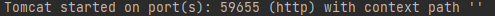
저 url로 요청을 보냈으니 requestDto가 필요할 것이다. 그러므로 requestDto를 보낸다. 그러면 requestDto의 내용이 저장되어야 한다. 위에 assertThat 2개는 상태와 body가 잘 갔다 왔는지 확인한다.
아래 assertThat은 직접적으로 title과 content가 같은지 검사한다.

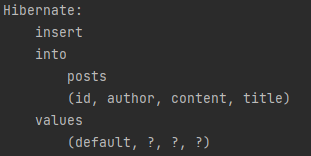
test를 성공했고 insert문도 잘 실행된 것을 알 수 있다.
수정 및 조회 API
- PostsUpdateRequestDto
@Getter
@NoArgsConstructor
public class PostsUpdateRequestDto {
private String title;
private String content;
@Builder
public PostsUpdateRequestDto(String title, String content){
this.title = title;
this.content = content;
}
}
update를 할 때 쓸 Dto이다.
- PostsResponseDto
@Getter
public class PostsResponseDto {
private Long id;
private String title;
private String content;
private String author;
public PostsResponseDto(Posts entity){
this.id = entity.getId();
this.title = entity.getTitle();
this.content = entity.getContent();
this.author = entity.getAuthor();
}
}조회를 할때 사용하는 것이므로 필요한 내용만 찾는다.
- PostsApiController
@PutMapping("/api/v1/posts/{id}")
public Long update(@PathVariable Long id, @RequestBody PostsUpdateRequestDto requestDto){
return postsService.update(id,requestDto);
}
@GetMapping("/api/v1/posts/{id}")
public PostsResponseDto findById(@PathVariable Long id){
return postsService.findById(id);
}각각 update와 id를 찾는 api이다.
- PostsService
@Transactional
public Long update(Long id, PostsUpdateRequestDto requestDto){
Posts posts = postsRepository.findById(id)
.orElseThrow(() -> new IllegalArgumentException("해당 게시글이 없습니다. id="+ id));
posts.update(requestDto.getTitle(), requestDto.getContent());
return id;
}
public PostsResponseDto findById(Long id){
Posts entity = postsRepository.findById(id)
.orElseThrow(() -> new IllegalArgumentException("해당 게시글이 없습니다. id="+id));
return new PostsResponseDto(entity);
}update 부분은 Posts에 추가해줘야 한다.
public void update(String title, String content){
this.title = title;
this.content = content;
}setter가 없으므로 update라는 메서드를 생성해서 사용한다!!
여기서 의문점은 update할 때 직접적인 쿼리를 날리는 부분이없다. 즉, repository를 부르는 부분이 id를 찾는 부분만 있다. 그런데 어떻게 update를 할 수 있을까?
JPA는 영속성 컨텍스트를 사용한다. 영속성 컨텍스트는 엔티티를 영구 저장하는 환경이다. 만약 id를 찾으면 이건 영속성 컨텍스트에 저장되어 있다. 트랜잭션 안에서 데이터베이스에 데이터를 가지고 왔으므로 영속성 컨텍스트에 저장이 된 것이다. 이제 트랜잭션이 끝나는 시점에 해당 테이블에 변경분을 반영하게 된다. 이때 사용하는 것이 update 메소드이다. 즉, UPDATE 쿼리를 날릴 필요가 없다. 이것을 더티 체킹이라고 한다.
- PostsApiControllerTest
@Test
public void Posts_수정된다() {
//given
Posts savedPosts = postsRepository.save(Posts.builder()
.title("title")
.content("content")
.author("author")
.build());
Long updateId = savedPosts.getId();
String expectedTitle = "title2";
String expectedContent = "content2";
PostsUpdateRequestDto requestDto = PostsUpdateRequestDto.builder()
.title(expectedTitle)
.content(expectedContent)
.build();
String url = "http://localhost:" + port + "/api/v1/posts/" + updateId;
HttpEntity<PostsUpdateRequestDto> requestEntity = new HttpEntity<>(requestDto);
//when
ResponseEntity<Long> responseEntity = restTemplate.exchange(url, HttpMethod.PUT,requestEntity,Long.class);
//then
assertThat(responseEntity.getStatusCode()).isEqualTo(HttpStatus.OK);
assertThat(responseEntity.getBody()).isGreaterThan(0L);
List<Posts> all = postsRepository.findAll();
assertThat(all.get(0).getTitle()).isEqualTo(expectedTitle);
assertThat(all.get(0).getContent()).isEqualTo(expectedContent);
}savedPosts로 처음요소를 만든다. 그 후 변경할 expectedTtitle과 expectedContent를 지정해준다. 그 후 requestDto를 설정해준다. requestDto를 통해 HttpEnttiy를 만들어준다. 그 후 url로 put 신호를 보낸다.

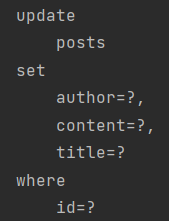
테스트와 update 쿼리가 모두 잘들어 간 것을 확인할 수 있다.
H2Database를 사용해 API 확인하기
인프런에서 JPA 수업을 들을 때도 H2Database를 이용해 TEST를 진행했다. 솔직히 간단하게 혼자 연습할때는 H2가 좋은것 같다. 간편하게 접근할 수 있고 테스트도 수월하게 할 수 있다.
이 책에서는 jdbc:h2:mem:testdb에 접근한다. localhost로 접근할 때 자주 사용한다.
하지만 바로접근하면 h2-console이 열리지 않는다. 그러므로
spring.h2.console.enabled=true
spring.h2.console.path=/h2-console
spring.datasource.url=jdbc:h2:mem:testdb이걸 추가해줘야 한다!! 그러면 에러없이 열릴 것이다.
insert into posts (author, content, title) values ('author', 'content', 'title'); 이 내용을 치고
http://localhost:8080/api/v1/posts/1 이것을 검색해보면
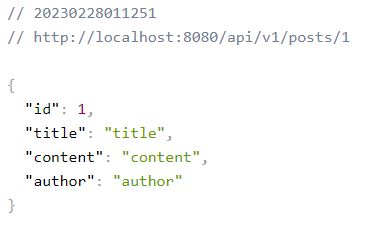
잘 들어간 모습을 볼 수 있다!!
JPA Auditing으로 생성시간/수정시간 자동화하기
이번 프로젝트를 할 때도 생성시간과 수정시간은 Entity에 꼭 추가했다. 그리고 유용하게 사용한 부분도 많았다.
하지만 모든 Entity에 추가할려고 하니 코드가 더러워지고 길어졌다. 그럴때는 JPA Auditing을 사용하면 된다.
@Getter
@MappedSuperclass
@EntityListeners(AuditingEntityListener.class)
public abstract class BaseTimeEntity {
@CreatedDate
private LocalDateTime createdDate;
@LastModifiedDate
private LocalDateTime modifiedDate;
}이것을 만들어서 사용하면 된다.
@MappedSuperclass
- JPA Entity 클래스들이 BaseTimeEntity을 상속할 경우 필드들도 칼럼으로 인식하도록 한다.
@EntityListeners(AuditingEntityListener.class)
- BaseTimeEntity 클래스에 Auditing 기능을 포함시킨다.
@CreatedDate
- Entity가 생성되어 저장될 때 시간이 자동 저장된다
@LastModifiedDate
- 조회한 Entity의 값을 변경할 때 시간이 자동 저장된다.
JPA Auditing 테스트 해보기
테스트를 하기전에 꼭 해야하는 것은 @EnableJpaAuditing을 추가해 JPA Auditing을 활성화 시켜야 한다. 그래야 값을 가져올 수 있다.
@Test
public void BaseTimeEntity_등록() {
//given
LocalDateTime now = LocalDateTime.of(2023,2,28,0,0,0);
postsRepository.save(Posts.builder()
.title("title")
.content("content")
.author("author")
.build());
//when
List<Posts> postsList = postsRepository.findAll();
//then
Posts posts = postsList.get(0);
System.out.println(">>>>> createDate=" + posts.getCreatedDate()+ ", modifiedDate=" + posts.getModifiedDate());
assertThat(posts.getCreatedDate()).isAfter(now);
assertThat(posts.getModifiedDate()).isAfter(now);
}
정확하게 현재시간을 가져온 것을 알 수 있다.
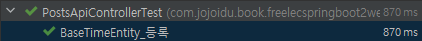
now도 훨씬 전으로 해놨으므로 Test도 통과한 모습이다.
이번에는 JPA를 통해 저장, 수정, 조회 API를 구현해보았다.
이제 다음에는 머스테치로 화면을 구성해볼 차례이다.
'혼자하는 프로젝트 > 스프링 부트로 구현한 웹' 카테고리의 다른 글
| 머스테치로 화면 구성하기(2) 등록, 조회 (0) | 2023.03.03 |
|---|---|
| 머스테치로 화면 구성하기(1) (0) | 2023.03.03 |
| JPA를 사용한 게시판 구현(1) (1) | 2023.02.27 |
| 스프링 부트 JPA를 사용해야하는 이유 (0) | 2023.02.27 |
| 스프링 부트에서 테스트 코스 작성하기 (0) | 2023.02.26 |